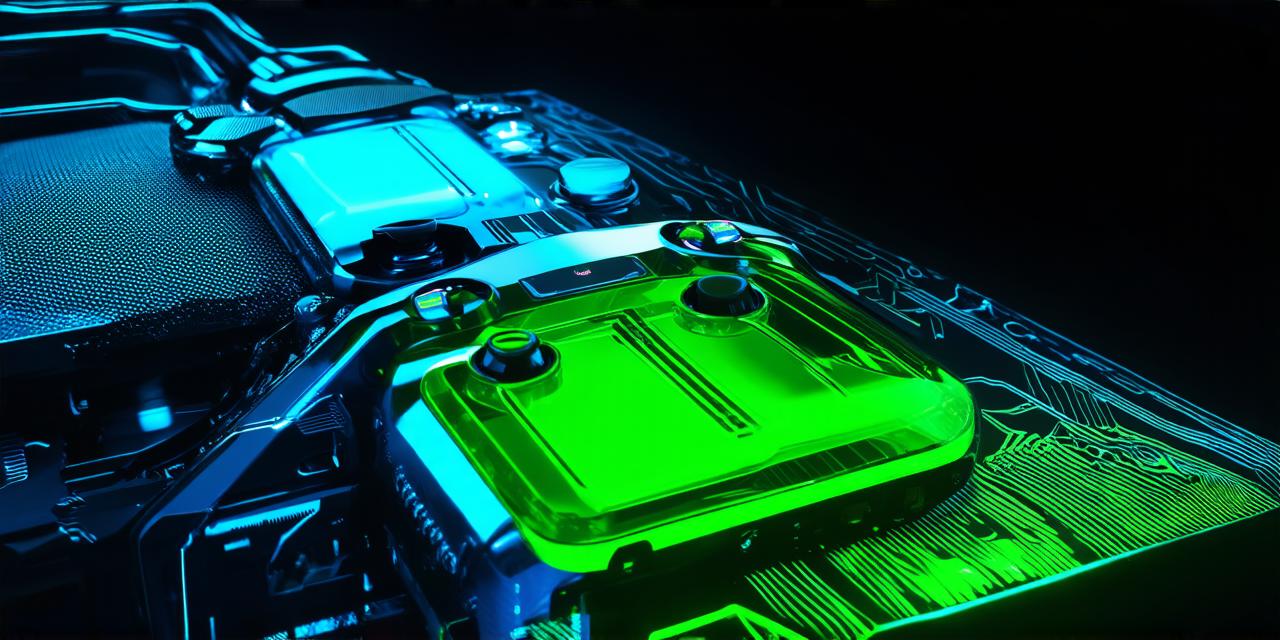Optimizing VR development in Unity for better performance
In the dynamic world of Virtual Reality (VR), performance is paramount. Achieving optimal performance in Unity, a popular game development engine, can be a challenging yet rewarding endeavor. This article delves into strategies that will empower you to create immersive VR experiences without compromising on speed and efficiency.
The Performance Paradox
“Striving for perfection is the secret of success.” – Unknown
The pursuit of realism in VR development often leads to performance bottlenecks. Balancing visual fidelity with smooth gameplay requires a keen understanding of Unity’s intricacies and some clever optimization tricks.
Optimizing Rendering
“Lighting is the soul of a scene.” – John Lumme
Optimizing lighting can significantly improve performance. Use directional lights instead of point lights, and consider using baked global illumination for static scenes. Also, leverage Unity’s Lightmap Resolution and Quality settings to achieve an optimal balance between quality and performance. For dynamic scenes, use real-time global illumination (RTGI) or light probes.
Streaming Assets Efficiently
“A smooth sea never made a skilled sailor.” – English Proverb
Streaming assets can cause hiccups in performance. Use Unity’s Asset Bundles for efficient loading, and consider using the Oculus Integration’s AssetStreaming system for seamless streaming of large VR environments. Additionally, use LOD (Level of Detail) groups to manage complexity based on distance from the player.
Optimizing Scripts
“The more you know, the more you realize you don’t know.” – Benjamin Franklin
Optimize scripts by minimizing function calls and using Unity’s Job System for parallel processing. Also, consider using Coroutines instead of Update() functions to improve performance. Furthermore, use profiling tools like Unity’s Profiler or Oculus’s OVRProfiler to identify bottlenecks in your scripts.

Profiling and Analysis
“What gets measured gets managed.” – Peter Drucker
Regularly profile your project using Unity’s built-in tools to identify bottlenecks. Analyze the results, make necessary adjustments, and repeat the process until you achieve optimal performance. Additionally, use GPU Profiler for detailed analysis of graphics performance.
The Future of VR Development
“The future ain’t what it used to be.” – Yogi Berra
As VR technology evolves, so too will optimization strategies. Stay abreast of industry trends and continue honing your skills to create truly immersive VR experiences that push the boundaries of performance. Keep an eye on emerging technologies like ray tracing, variable rate shading, and multi-threaded rendering for potential performance improvements.
FAQs
1. What is the best way to optimize lighting in Unity for VR?
– Use directional lights, baked global illumination, RTGI or light probes, and adjust Lightmap Resolution and Quality settings.
2. How can I efficiently stream assets in Unity for VR?
– Use Asset Bundles, the Oculus Integration’s AssetStreaming system, and LOD groups.
3. What is the best way to optimize scripts in Unity for VR?
– Minimize function calls, use the Job System for parallel processing, Coroutines instead of Update() functions, and profiling tools like Unity’s Profiler or Oculus’s OVRProfiler.
In conclusion, mastering the art of optimization in Unity is crucial for creating stunning VR experiences. By understanding the nuances of rendering, asset streaming, script optimization, and profiling, you can create immersive VR worlds that run smoothly and leave your audience awestruck.